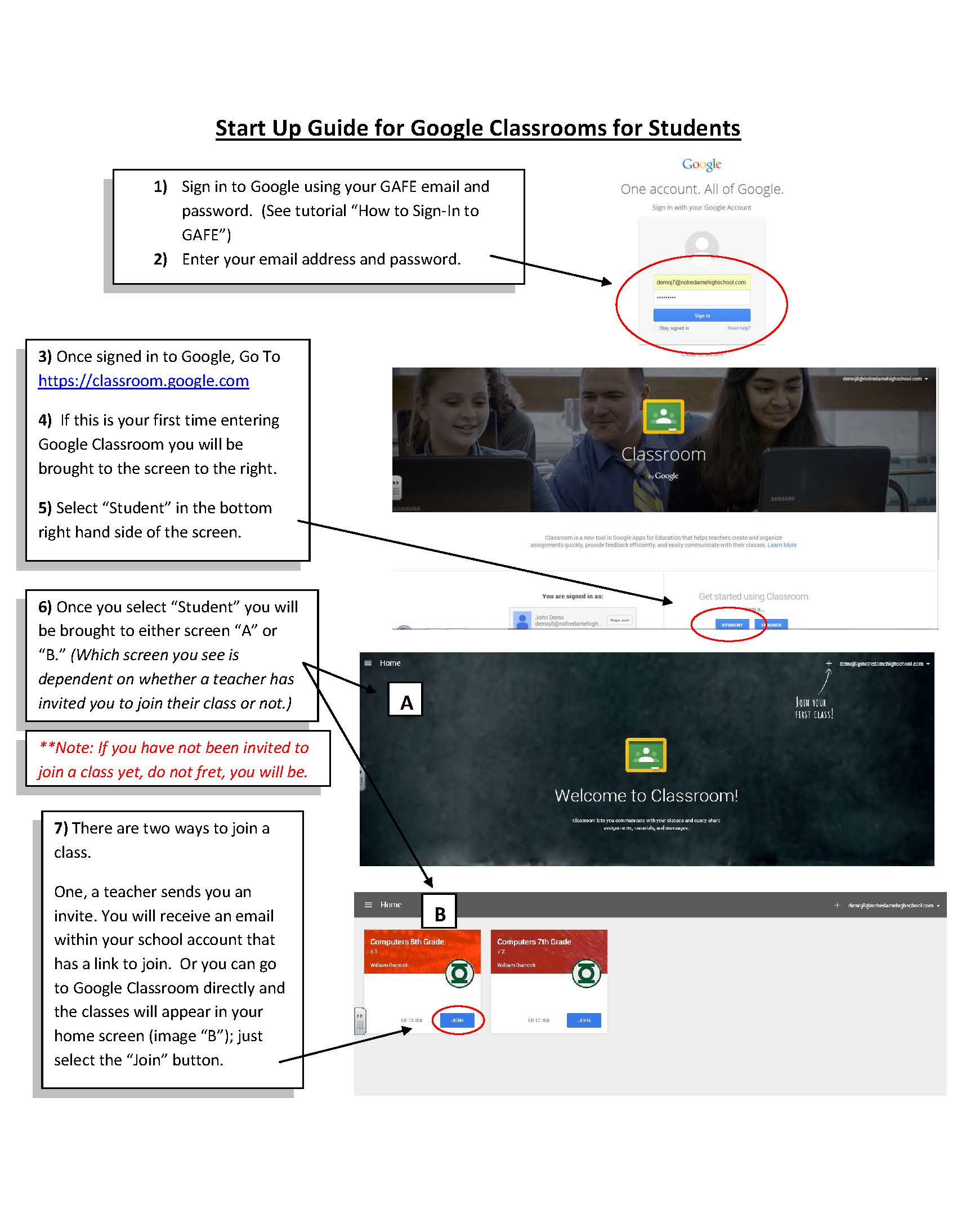- Jasper Co High School
- Welcome
JCHS Cloud Campus
Page Navigation
Parental Consent
-
Please review the policies and guidelines for checking out a Chromebook. The actual contract must be signed in person at checkout.
Digital Learning at
Jasper County High School
All digital learning day assignments will be distributed by teachers and submitted by students through each individual teacher's Google Classroom page. Students will need to sign-in to Google using their school email address and password. Download the Google Classroom Mobile App by scanning the QR code below.
*Teachers will post all digital learning assignments by 9:00 a.m. for each inclement weather day.
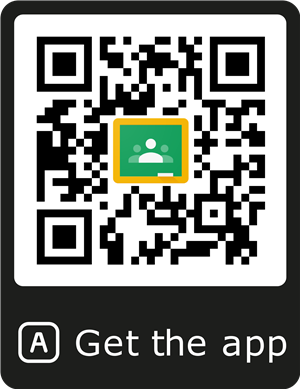
Instructions for Using Google Classroom
Important Links
-
Google Classroom
This link will take you to the homepage of Google Classroom. From there, students can login with their Google email address and password to access their coursework.
-
Google Classroom Mobile App for Android
This link will take you to a web page that will allow you to download the Google Classroom app for all android devices.
-
Google Classroom Mobile App for iOS
This link will take you to a web page that will allow you to download the Google Classroom app to your iPhone or iPad.
-

Mr. Jim Strength
Principal
706-468-5017
jstrength@jasper.k12.ga.us
Mr. Ken Bell
Asst. Principal
706-468-5017
amoore@jasper.k12.ga.us
Ms Tasia Ellis
Asst. Principal
706-468-5017
jstrength@jasper.k12.ga.usOffice Staff
Becky Miller
Front Office Secretary
706-468-5017
rmilleri@jasper.k12.ga.us
Ms. Susan Evans
Bookkeeper
706-468-5017
sevens@jasper.k12.ga.us
Ms. Marquitta Houston
Attendance Secretary
706-468-5017
jhouston@jasper.k12.ga.us